CS: GO is one of the world’s most popular first-person shooter games, and its 1v1 mode is a popular way for players to test their skills against one another. In this article, we’ll explore the various commands available in 1v1 mode, including basic and advanced commands, copy-and-paste options, and popular maps and servers.
Please scroll down if you want commands
How to use the commands?
- Launch CSGO
- Open Setting
- Click on “Game” in the settings menu,
- Scroll to “Enable Developer Console”
- Select “Yes”.
- Press the tilde key (~)
- Enter the desired command in the console
- Press enter to activate the command
You can also copy and paste commands from external sources, such as websites or text documents, by highlighting the command and using the copy-and-paste functions.
Note: Remember, some console commands need specified conditions for proper usage.
For example, the “mp_do_warmup_period 1” command will only work if the game settings enable the warmup period. Similarly, some commands may only work on certain maps or servers.
Console Commands List
| Name | Syntax | Description |
|---|---|---|
| bot_add | bot_add [T / CT] [Difficulty] [Name] | With this command, a bot is added to the game you are playing right now. The bot will be joined by the team you pick (T or CT). Additionally, you have the option of adding a name and a difficulty (if there is an existing profile). |
| bot_add_ct | bot_add_ct [Difficulty] [Name] | A bot is added to the CT side using this console command. The bot will respawn at the beginning of the following round if it spawns dead. You can choose to add a name and a difficulty (if there is an existing profile). |
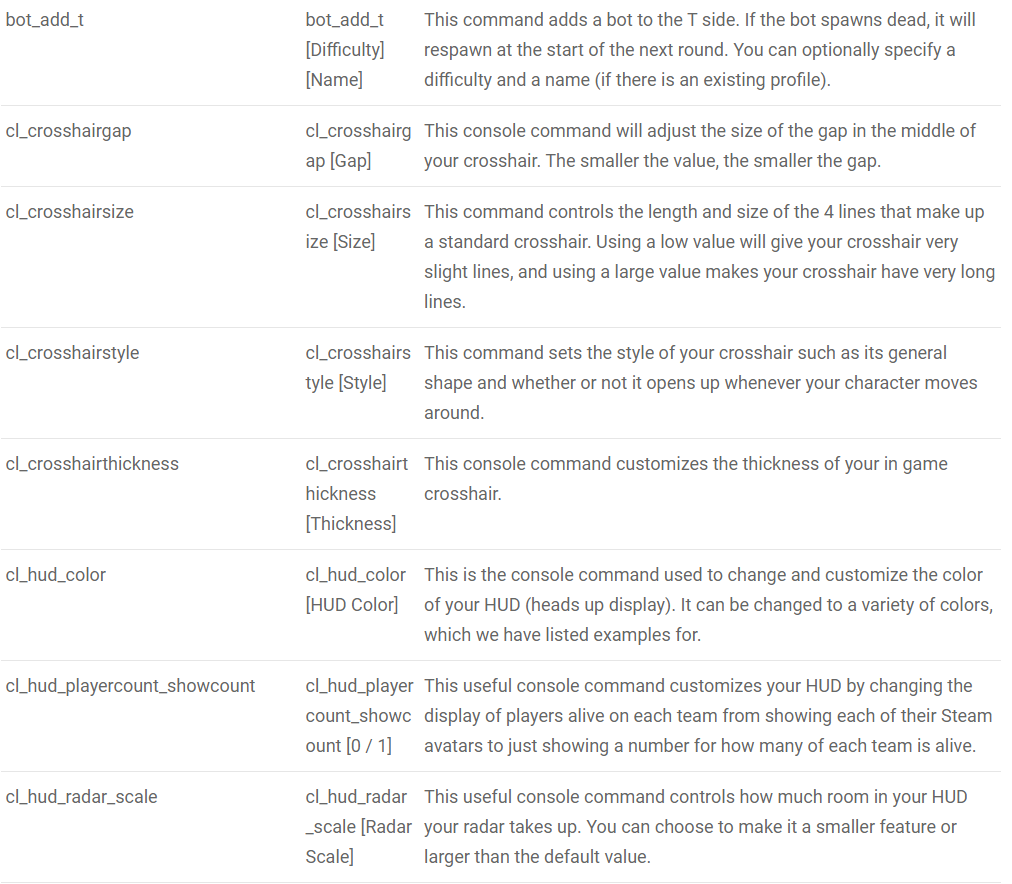
Basics of CS: GO 1v1 Commands

Here is a basic that you should know before learning about the commands. This is where you’ll input the various commands that we’ll discuss in this article. Press the “~” key to open the console for entering the commands.
Basic Commands
Here are some basic CS: GO commands that every player should know:
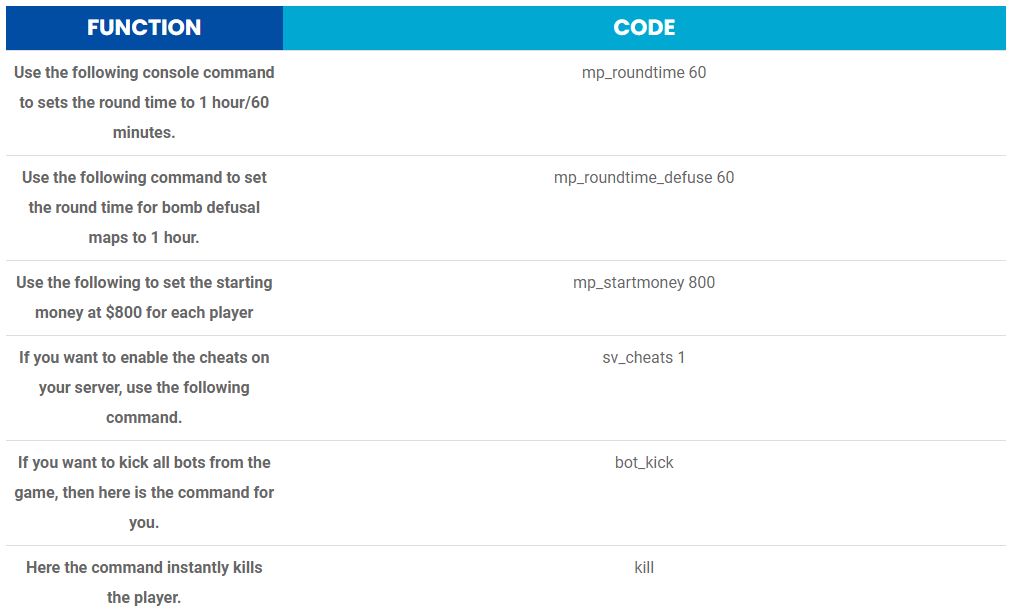
Advance Commands

Various advanced commands are available in 1v1 mode that can help you customize your experience and give you an edge over your opponents. Look at the following commands.
Money Commands
This command can be especially helpful if you’re practicing buying weapons and equipment during a 1v1 match as it gives a maximum amount of $99,999 to each player.
Armor Commands
Gives the player Kevlar armor. This can be a useful command if you want to practice using the AWP, as the armor will protect you from one-shot kills.
Copy and Paste Options
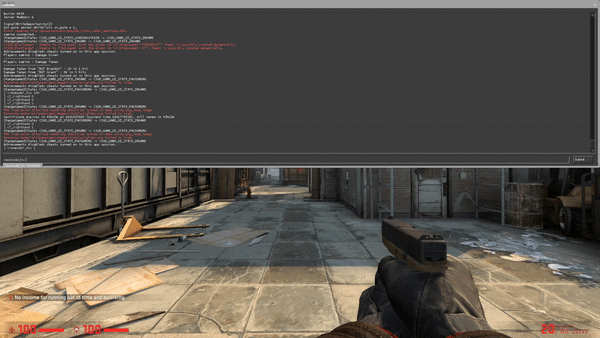
One of the most convenient features of CS: GO commands is the ability to copy and paste commands.
Here are some of them:
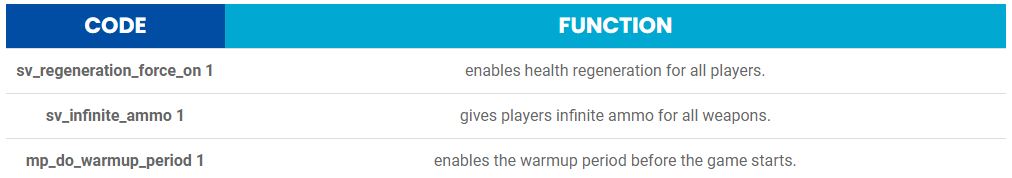
Simply copy the desired command and paste it into the console to use it in-game.
Popular 1v1 Maps and Servers

In addition to commands, choosing the right map and server can greatly impact your 1v1 experience. Here are a few popular maps and servers that you may want to consider:
Aim Maps
These are popular maps specifically designed for 1v1 gameplay. Examples include aim_map and aim_redline.
Retake Servers
Retake servers are great for practicing your team-based skills in a 1v1 setting. These servers simulate a bomb defusal scenario, with one team defending and the other team attacking.
Duels Servers
Duels servers are designed specifically for 1v1 gameplay. It is common for these servers to feature a ranking system, so you can track your progress over time.
Reddit Resources for 1v1 Commands
/r/GlobalOffensive: Here you can find a variety of discussions and resources related to CS: GO, including 1v1 commands.
/r/1v1: This subreddit is dedicated explicitly to 1v1 gameplay in CS: GO which helps in finding tips, tricks, and strategies for gameplay.
Conclusion
In conclusion, CS:GO commands are an essential part of the game that can help you customize your experience and improve your skills. By using basic and advanced commands, copy and paste options, and choosing the right maps and servers, you can take your gameplay to the next level. And with the help of Reddit resources, you can stay up-to-date on the latest tips and strategies for dominating your opponents in the game.
How to play without bots?
To play without bots, you can use the command “mp_limitteams 1” in the console to remove bots and then use the “game_mode 1” and “game_type 0” commands to set the game mode to “Classic Casual” and the game type to “Normal”. You can then join a server or create your own and invite another player to join for a 1v1 match.
What are some of the best CS: GO commands?
Here is a list of some of the best CS: GO console commands;
The commands sv_cheats and cl_showfps are some of the best codes in the game.
How to make CS: GO faster?
To make CS: GO faster, you can try to lower your in-game settings Close any unnecessary programs or applications and then Disable any overlays.
Setting up a 1v1 local server in CS:GO Video
Ratings and Reviews
Silent Assassin's Whisper
Cheat codes turned the game into a party Explosions are cool





