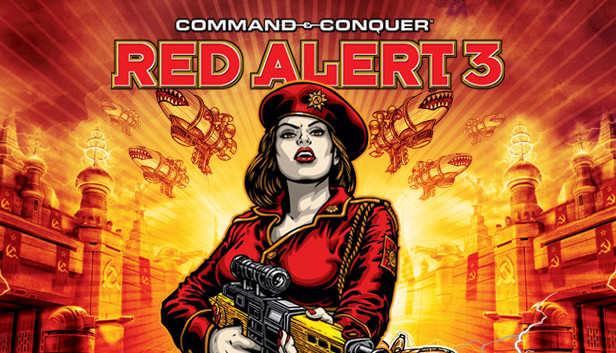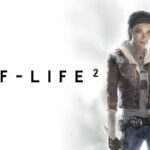The Source game engine is equipped with a special function called “surfing,” which enables players to fast acquire speed even while clutching steep angles. What began as a bug has evolved into one of the biggest well-liked custom game modes available in Counter-Strike: Global Offensive and other Source games. Because it is both challenging and oddly peaceful at the same time, Surfing has become a famous CS: GO custom game.
Please scroll down if you want the Complete Commands lists
The Goldsource engine from the first Half-Life game is where the surfing mechanic got its start. Since Half-Life was used as the foundation for the first version of Counter-Strike, version 1.6, the ability to surf was also included in the multiplayer shooter.
Around the same time that gamers discovered the issue in 2008, they started creating custom surf maps using the Source map editor. Even on the modern version of the CS: GO lobby browser, you might still often come across surf servers. There are currently over 1,900 csgo surf maps available on the Steam workshop.
How to use csgo surf commands?
If you want to perform some surfing entirely on your own, you are going to need to adjust a few parameters first because, if you don’t, you won’t be able to surf the way you should be able to.
Start the game once you have downloaded a surf map, and then go into the developer console.
After entering the console, make the necessary adjustments to the following parameters. If you want to surf offline without the use of servers, the commands offline will help you do just that.
- sv_accelerate 10
- sv_airaccelerate 800
Commands List 2024
| Commands |
|---|
| sv_cheats 1 |
| sv_falldamage_scale 0 |
| sv_party_mode 1 |
| mp_freezetime 2.5 |
| mp_round_restart_delay 2.5 |
| cl_ragdoll_gravity 0 |
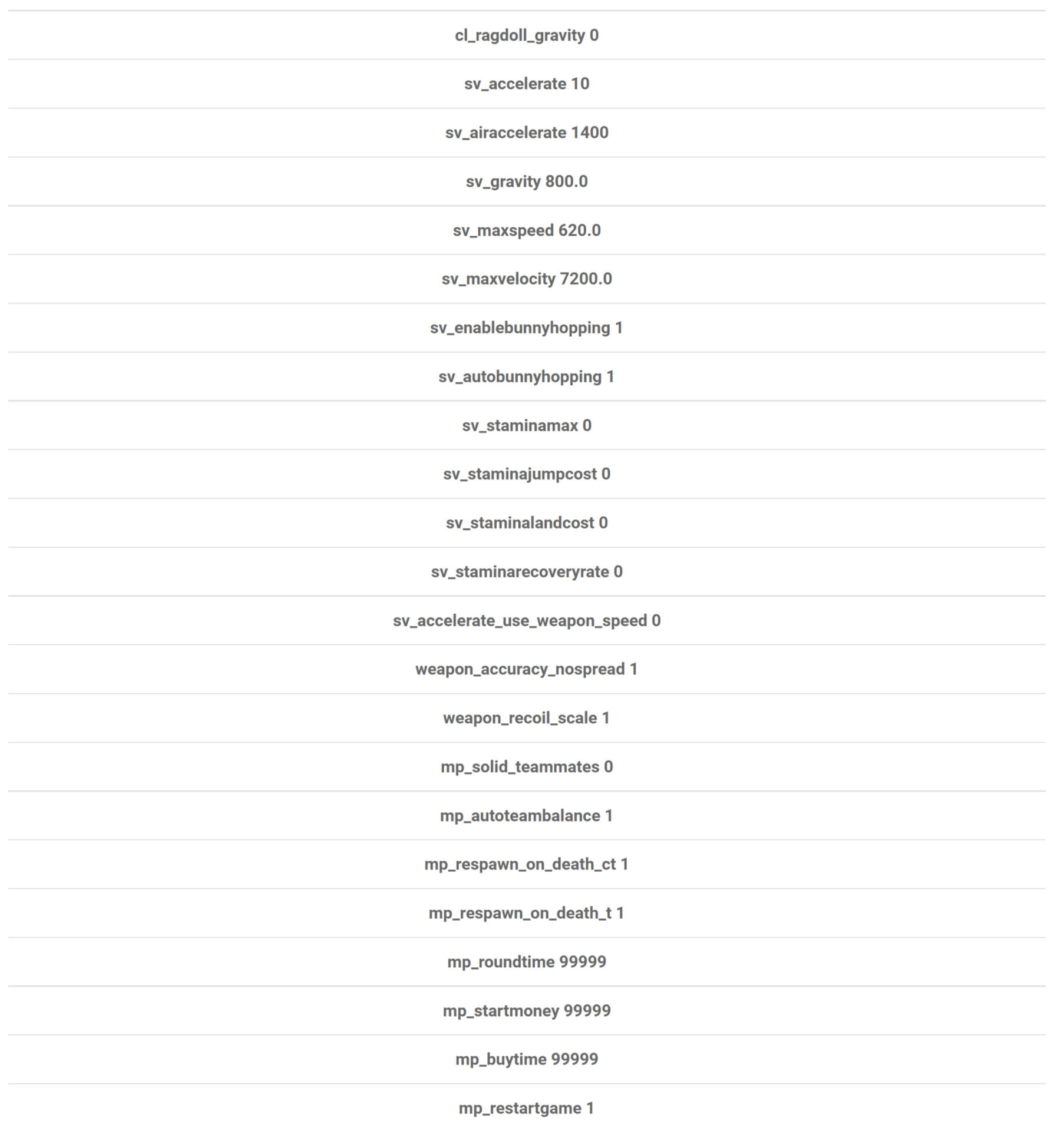
The purpose of compiling this list is to make it simple for users of CS: Surfing GO’s mode to have access to the game’s most popular and effective commands.
More Commands
Race results are determined by SV air to accelerate. What it does is quite basic; it increases your acceleration while you are in the air, such as when you are surfing. You may also use the SV air acceleration variable to tailor the game’s difficulty to your preferences. These will be speed commands if you want them to be
| Difficulty | Command |
| Hard | sv_airaccelerate 100 |
| Medium | sv_airaccelerate 200 |
| Easy | sv_airaccelerate 1000 |
How to find CS: GO surf maps?
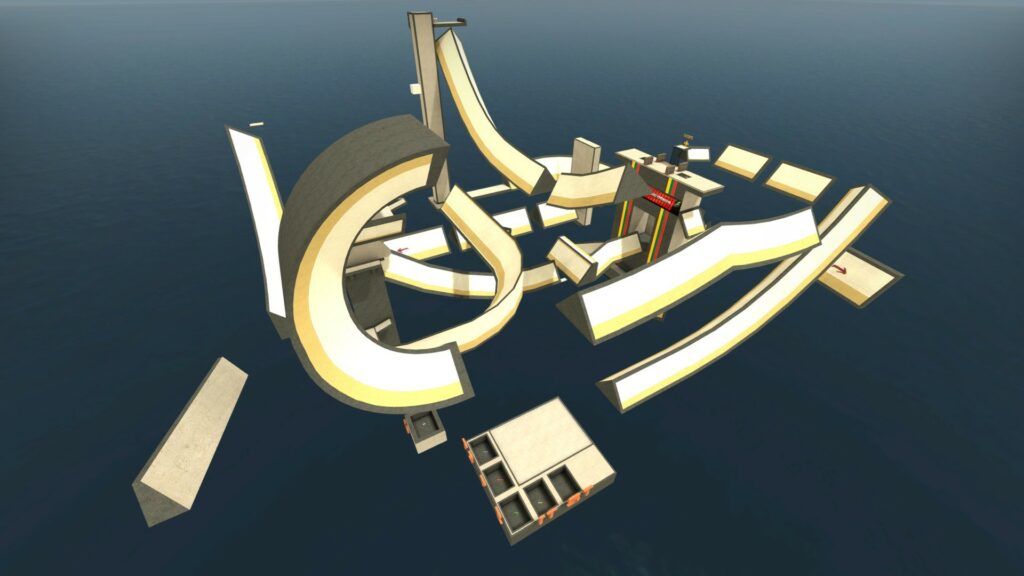
It is feasible to practice surfing on offline surf maps; however, to do so, you will need to alter the parameters of the game. On online maps, the server will normally implement these commands for you as soon as you join the game, but on offline maps, you will be responsible for setting them yourself.
The descriptions of the majority of the Steam Workshop maps that have received good ratings include a list of the instructions that players must submit. Modify these parameters so that they correspond to your tastes for the best possible outcomes, paying special attention to the ‘air accelerate value,’ which may be decreased to make things more difficult.
Launch the developer console, copy and paste the instructions below into it, and then press Enter to proceed. You may locate surf maps by going to the Steam Workshop, adding the CS: GO filter, and then typing in the surf. After that, on any of the maps that catch your eye, look for a green “Subscribe” button.
Launch Counter-Strike: Global Offensive when you are ready to test them out, and from the selection menu, pick Workshop Maps. Choose a map to play on, and then select “go,” but don’t forget to put in the directions from up top before you tackle the level.
Check CSGO 1v1 Commands
How to surf in csgo?

To capitalize on the pace, players will first be required to utilize the A and D keys on their keyboards to move left and right. Players won’t need to concern themselves too much with the W or S key while moving since a significant portion of the motion will be handled automatically. The objective of this game is to maintain contact with the sides of the ramps for the longest amount of time possible.
When the momentum is starting to die down or when there is nowhere more to go, jump off. The CS: GO custom map may be brought up at any time by players, at which point they will be able to see how the community ranked it. Despite this, players shouldn’t be afraid to test their mettle on any of the game’s less well-known levels.
Check out CSGO BHOP Commands
Game Summary

First-person shooter game Counter-Strike: Global Offensive was released in 2012. Having reached its fourth installment, this game is the fourth in the Counter-Strike series. Global Offensive was available for purchase on MAC, PlayStation 3, PC, and Xbox 360 in August 2012 after being in development for more than two years. The game is still receiving frequent updates from Valve, which may range from minor balance tweaks to more substantial feature additions.
A variety of overarching goal game situations pit the terrorists and the counter-terrorists against each other. The terrorists are represented by one team, while the counter-terrorists are represented by the other side. The most prevalent types of game modes feature either terrorist trying to place a bomb while counter-terrorists seek to stop them or counter-terrorists seeking to recover captives that terrorists have abducted.
Both of these game modes are played by both sides of the conflict. The game includes nine different game modes, each with different features that differentiate it from the others.
You can also try Club Penguin
Conclusion
Community servers are included in the game, and they encourage players to construct their unique maps. Despite this, members of the community have come up with a fun activity they call “surfing” to pass the time. It is a fun diversion that takes players away from the main game modes, but it also has the potential to assist players in becoming more accurate with the mouse.
Ratings and Reviews
Managing Fine with Power-Ups
Unleashed cheats no challenge too big Im the gaming champ