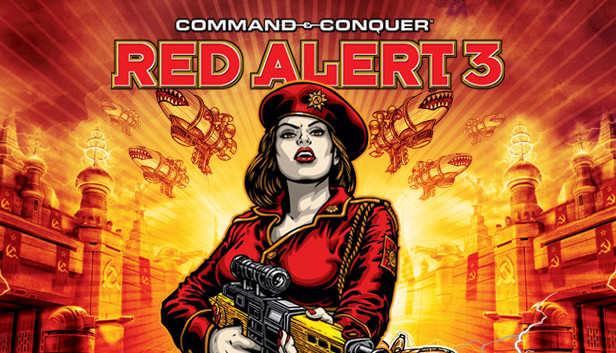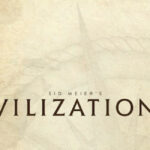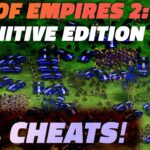Stellaris is a computer game created by Paradox Development Studio that focuses on the strategy genre. Players of this game assume control of interstellar civilization in the cosmic arena and are entrusted with discovering, colonizing, and administering their sector of the universe. Along the way, they will come across other species with whom they might deal in negotiations, commerce, or conflict.
The ultimate objective of the empire might be anything from the conquest of the galaxy to the accumulation of riches and the attainment of technical superiority. It could even be the peaceful cohabitation with or the complete annihilation of all other sapient species.
Please scroll down if you want Stellaris commands
How to use console commands in Stellaris?
When playing this game, you may access the game’s console by hitting the key, which is normally found to the left of the ESC key. If you are experiencing difficulties accessing the console, you may get more assistance by clicking here.
- When your cursor is over items in the game, such as planet IDs and population IDs, the IDs for those entities will be shown if you enter the word “debug tooltip.”
- You can usually reach the in-game console by pressing the tilde key () or the key (‘), but you can also use the Shift key, Alt key, and C key combination.
- The in-game console can only be accessed while the player is not playing in the Ironman option, similar to other recent Paradox games.
- In many cases, you will additionally need to define the destination by providing its unique ID. This game features a greater number of unique identifiers compared to other major strategy games, including species, empires, special leaders, and so on.
Stellaris Cheats Codes List
| Command Name | Syntax | Description |
|---|---|---|
| 3dstats | 3dstats | Your FPS and render time will be shown on the screen after 3DStats is activated. |
| achievement_status | achievement_status | This command outputs to the console the status of your most recent accomplishments. |
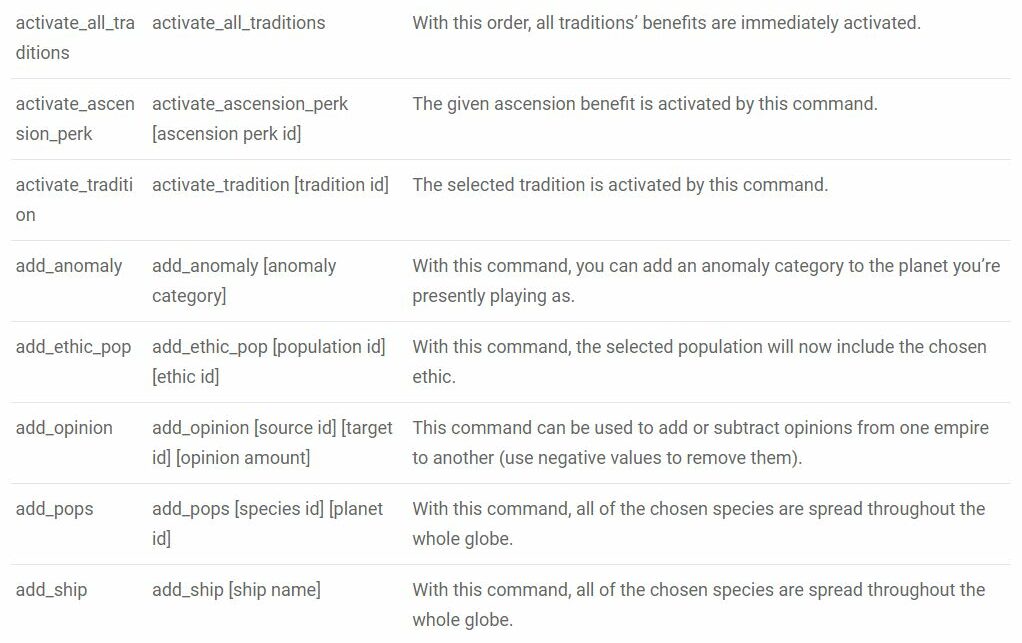
Resource Commands

Resources are the driving force behind everything that happens in the universe of this game, or in this instance, in the galaxy. There are three core assets, in addition to various minor ones, which fall under the category of Strategic resources. Because Pops are necessary in order to hire people to work in your facilities, you should consider this resource to be one of your most significant ones.
They are capable of producing fundamental resources and of transforming those resources into products that are valuable to your Empire. Energy, which is represented in-game by a lightning bolt, is another one of the most valuable resources available to players.
Since almost everything in the game uses up Energy, its significance cannot be overstated; in contrast to Minerals, it is often more difficult to amass sufficient amounts of Energy. In the list below Stellaris, resource cheats are mentioned for you to simply acquire the resources without having to accumulate them with effort.
| Cheat | effect |
| add_anomaly [anomaly id]] | adds the specified anomaly to the relevant celestial body. |
| add_intel [target] [amount] | adds the preferred number of intelligence points to the target, by default 10. |
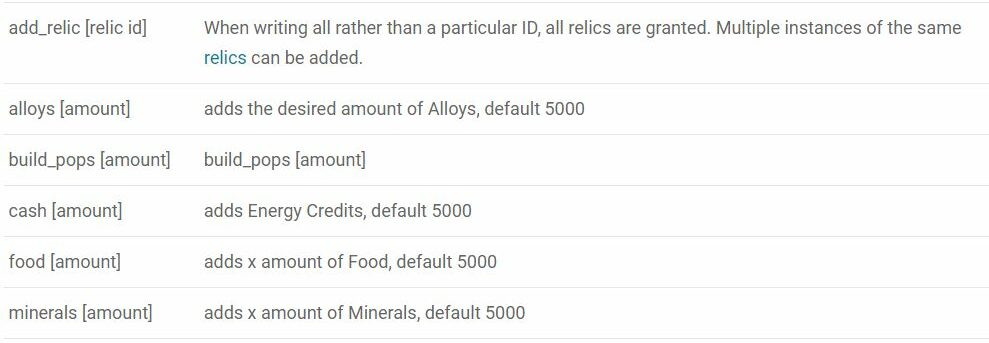
Miscellaneous Cheats

If you utilize the codes that are listed here, this sandbox adventure game will become much more enjoyable. The codes that are included here will assist you in personalizing your experience with the game in a variety of ways, such as pausing time or reloading whole events.
| Cheat | effect |
| reload [file] | All of the game’s presently loaded assets will be reloaded using this command. |
| smooth | With this command, Stellaris’s graphical frame smoothing feature may be turned on or off. |
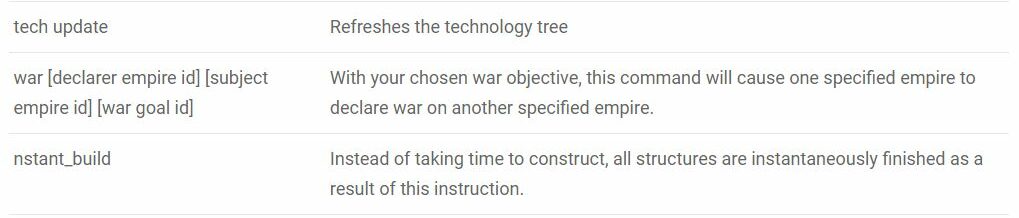
Check out Starbound Item IDS
ID in this Game
The vast majority of IDs have already been specified and may be found on the ID page. Species, leadership, empire, and pop IDs, on the other hand, are determined when the game is first made, and it is necessary to use the debug tooltip function in order to discover them.
- When you move your cursor over a species in the species list, you will be able to see its ID. The player’s species will remain 0 for the primary species and 1 for the syncretic, cybernetic or bio-trophy if a modified beginning process was not employed.
- When you hover your mouse over a leader in the leaders or empires panels, you will be able to see that leader’s unique ID. The player’s beginning leaders will invariably be 0 for the ruler and 1 for the governor and it will be 2-4 if a modified starting method was not employed.
- Stellaris Empire id may be examined by clicking across an empire’s flag in the connections list or its boundaries on the galactic map. Alternatively, you can press and hold the “E” key to read the ID. If a modifiable beginning system was not used, the player’s empire will remain at a value of 0 at all times.
- In the fleet pane, you may see a ship’s ID by moving the mouse over the vessel in question. The player’s beginning science ship will always be 0 if a modified starting system was not used.
- When you hover your mouse over pop in the demographic tab, you will be able to view its ID.
Above you will find the game id list which will be comprehensive and according to your needs.
What are Stellaris weapons ID and ship ID?

Each asset within the game files has an ID that refers to its internal name. A console command can be executed, a save game edited, or custom events or start systems can be created using them. To ensure that you have a complete and satisfying experience when playing the game, the developers have included a variety of impressive weaponry of varying types.
You have the opportunity to get better weapons at various points during your journey. Several unique armors feature various properties. They are distinct from one another not just in regard to their outward look but also in regard to the roles that they play.
If you have reached a certain level, you will also have the ability to add customizable features to the weapons you use. In the game, players have the option to use either ranged weapons, melee weapons, or racial weapons.
Plasma pistols, plasma shooters, automated plasma machinery, and plasma autonomous artillery are considered part of the energy-ranged weapons’ range of armor, although plasma characteristics are exclusive to the power-ranged weapons themselves and their variety of features. This game ship id will be the name of the asset used.
How to use Stellaris Console Commands
Ratings and Reviews
Pixel Juggernaut's Rule
Cheats turned me into somewhat of a sidekick Boundaries eased levels conquered steadily
Gamechanger Pixel Legend
Used cheats my characters somewhat stronger Games a bit less tough
More Lenient Gameplay
Codes on steroids Im a gaming titan destroying somewhat