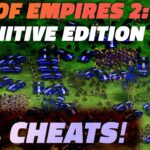We have compiled a list of the Factorio Console Commands for you to check out and try. Factorio Console Commands are fun to use in the game and can be used on Factorio Console Commands Platform, Factorio Console Control Hub, and Factorio Admin Command Center. Some famous commands of the game include instant research command, reveal whole map. We also explain what each code does, the walkthrough, and how to use it below
Please scroll down if you want the Commands
How to use Factorio Console Commands?
To use the commands easily, you’ll need to follow the steps below:
- To open the console while playing, press tilde (`~`).
- Enter the command you want to type after the “>” symbol.
- The game will run the command and give you feedback.
- You can also use the Tab key to auto-complete the command or get suggestions.
- Some commands may need additional parameters. Add them after the “>” symbol.
- Please note that console commands may impact achievements and game balance.
Factorio Console Commands List
| Name | Syntax | Description |
|---|---|---|
| `give` | `/c game.player.insert{name="item", count=amount}` | Provides the player with a specific quantity of an item. Used for fast resource acquisition or testing. |
| `circuit-network.connect` | `/c entity1.connect_neighbour(entity2)` | It links two circuit network nodes, allowing for the transfer of signals between them. It is used for the development of complex automation applications and logical operations. |
| `game.speed` | `/c game.speed = value` | Adjusts game speed by setting the value to 1, where 1 is the default speed. This is useful for quick testing or changing game pace. |
Cheats & Commands Benefits

Factorio console commands provide cheats and features to improve the gaming experience. These commands enable instant item creation, infinite resources, fast-paced construction, and debugging capabilities. Additionally, they assist in testing, creativity mode, and diagnostics. However, overuse of these commands may impede the difficulty and progression of the game, so discretion is recommended to ensure a balanced gaming experience.
Factorio Console Commands Game Summary

Console commands in Factorio add a lot of fun to the game by giving you cheats and more advanced controls. You can spawn stuff, change resources, speed things up, and fix problems.
They’re great for testing out factories and designing, but if you use them too much, it can mess up the game balance and stop you from getting any achievements. So make sure you use them wisely, since Factorio’s main goal is to manage resources and automate everything.
Console commands are a great way to bridge the gap between your casual creativity and Factorio’s complex industrial puzzle.
What Are Factorio Console Commands?

What is a Factorio Console Command?
A Factorio console command is a text-based input that allows the player to control the environment of the game. It is used to test, build, and troubleshoot in Factorio.
How Do I Open the Console?
To access the console, hold down the (`~`) key while playing. A text box will pop up where you can enter your commands.
Can I Use Console Commands in Multiplayer?

Console commands can be used in both single player and multiplayer modes. However, their use may prevent achievements and affect gameplay balance, so be careful.
Ratings and Reviews
One-Man Army's Gradual Victory
Cheats turn me into a ninja sneakier and somewhat powerful