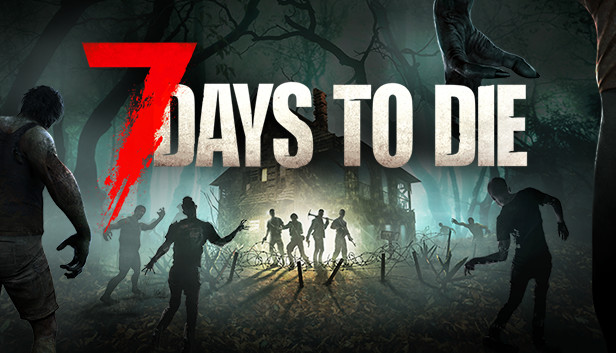We have compiled a list of the Half Life 2 Console Commands for you to check out and try. Half Life 2 Console Commands are fun to use in the game and can be used on Gaming platform, Source engine, and Cheat codes. Some famous commands of the game include god mode, ammo. We also explain what each code does, the walkthrough, and how to use it below
Please scroll down if you want the Commands
How to use Half Life 2 Console Commands?
To use the commands easily, you’ll need to follow the steps below:
- To open the console, press the tilde (`~`) key while playing.
- To enter a command, press the Enter key.
- Some commands may require additional parameters such as numbers or text.
- To auto-complete a command or show available options, press the Tab key.
- To exit the console and start playing again, press tilde (`~`).
Half Life 2 Console Commands List
| Name | Syntax | Description |
|---|---|---|
| `god` | `god` | It grants invulnerability to the player, rendering them invulnerable to damage. |
| `noclip` | `noclip` | Enable "no-clipping" mode, enabling the player to traverse walls and fly unrestricted. |
| `sv_cheats` | `sv_cheats 1` | Enable cheat mode, which allows you to use other console commands that have cheat functionality. |
Cheats & Commands Benefits
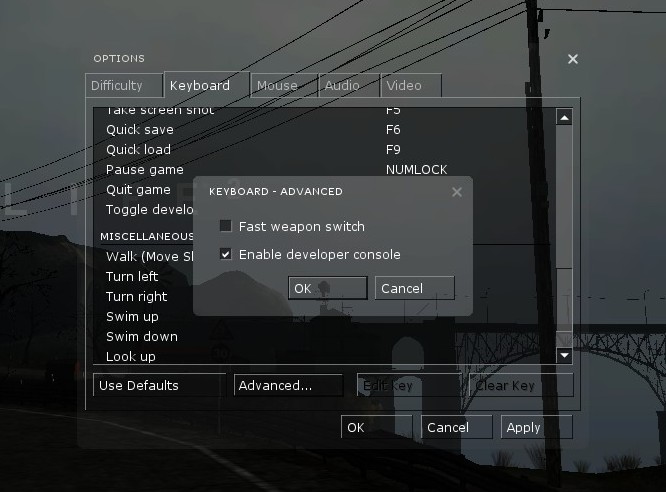
Console commands in Half-Life 2 add tons of cool stuff to the game. You can control physics, spawn stuff, get infinite health or ammo, change in-game settings, and even use debug tools. It’s a great way to get creative, overcome obstacles, and play like a real sandbox.
Half Life 2 Console Commands Game Summary
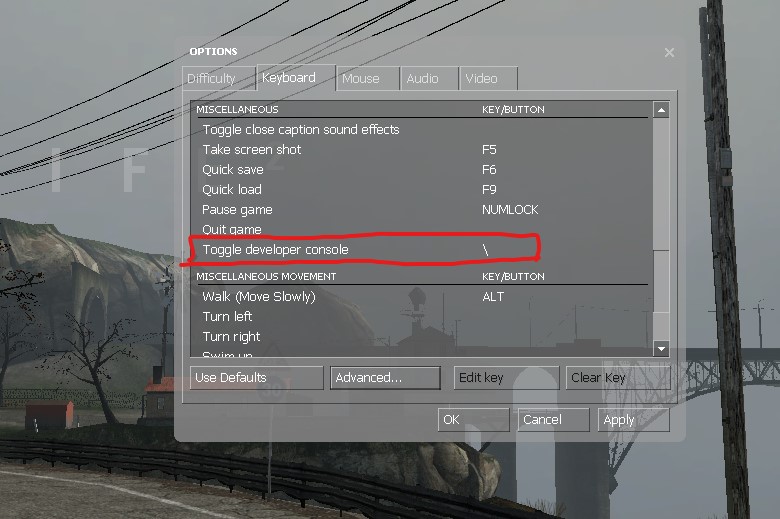
If you’re a fan of Half-Life, you’ll love the console command system in the game. When you activate the console with a tilde key, you can enter commands that let you control the environment and mechanics, like changing physics and spawning objects.
These commands give you a lot of creative control and help you overcome challenges. It’s like playing in a sandbox, and you can do anything from making yourself invulnerable to changing gravity.
These cheats make the game even more fun, and the console commands make it even more replayable. It’s a great way to get into the world of Half-Life and enjoy the amazing story and gameplay.
What Are Half-Life 2 Console Commands?
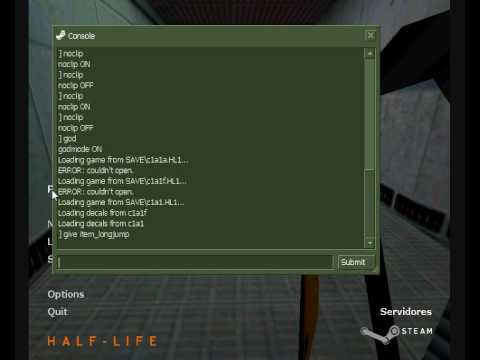
Console commands are text commands that allow you to open the console while playing the game to change physics, objects, settings, etc.
How Do I Open the Console?
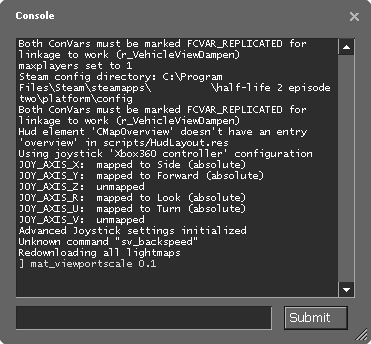
To open the console, hit (`~`) and the tilde key will appear. Enter your commands and watch the changes happen in-game.
Are Console Commands Only for Cheating?
No, although some commands provide cheats such as infinite health, they also allow players to experiment, play creatively, or solve problems, providing a wide range of tools for players.
Ratings and Reviews
Sneakier and Stronger
Cheats turn me into a ninja silent and powerful