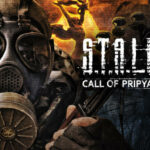Sons of the Forest is a renowned game that has a theme of horror. It was developed by the famous and renowned Endnight Games. Console commands are typically used by players to modify or enhance their gameplay experience or can have higher chances to win the game. You can win the game with amazing scores if you opt for these commands.
By entering these codes you will enable various cheat codes. It is also used to modify certain aspects of the game. Which is very beneficial and higher chance of winning the game. They are used for debugging and testing purposes.
A lot of players also use them to enhance their gameplay. Make sure to always keep the game version updated with new console commands. Also, make sure to always remember to use console commands responsibly and by the game’s terms of service.
Please scroll down if you want Sons of the Forest Commands
How to use these Commands?
Just by following a few steps you can easily use commands:
- Click on the new save file.
- After this step enter the “~” key. Once you have entered it you will see the console interface.
- Enter commands.
- Type in the search bar console command and press Enter.
- The game will then apply the command.
Sons of the Forest Commands List
| Command | Description |
|---|---|
| addallitems | Add a full stack of every item into your inventory. |
| additemswithtag [item tag] | Add an item with the specified tag to your inventory. |
| speedyrun [on/off] | Allows you to run at much higher speed than normal. |

What are the Benefits of using these Codes?
Console commands are intended for developers to test and debug the game. Players can use them to experiment with different scenarios, check for bugs, or explore game mechanics. Also, the console commands allow players to customize their gameplay experience.
They can modify graphics settings, and adjust difficulty levels or characters to suit their preferences. It also saves time by granting instant access to resources. This can be useful for players who want to quickly experiment with different aspects of the game.
A lot of the time there are some levels where the player finds the game difficult or frustrating. Console commands can help them overcome these challenges by providing them with console commands.

How to use cheats in Drastic?
Drastic is an emulator that is specifically used for Android devices. It doesn’t have built-in cheat code functionality. However, you can use external cheat code files to enable cheats in Drastic. Here’s how:
Find cheat code files, Download the cheat code file, Open Drastic, Load the game, Enable cheats, Access cheat options, Import cheat codes, Activate cheats, and start the game.
Are there cheat commands available in Sons of the Forest?
Currently, there are no official cheat commands available in this game.
Can we use third-party software or mods to enable cheats in this game?
Using third-party software or mods to enable cheats in this game is not recommended, as it can compromise the game’s integrity and potentially lead to technical issues.
Check out Morrowind Console Commands
Are there any unofficial cheat commands available for this game?
Unofficial cheat commands may exist, but it’s important to be very careful using them. As they can be unreliable and harmful to your game or system.

How can we enhance the gameplay experience without cheat commands?
Instead of using cheat commands, consider exploring different strategies, learning game mechanics, and improving your skills to enhance your gameplay experience.
Is cheating in Son of the Forest bad?
Cheating in Sons of the Forest is generally considered to be against the intended spirit of fair play and can damage the overall experience. It can undermine the challenge and satisfaction that the game developers have carefully designed.
Additionally, cheating can lead to an imbalanced gameplay environment and negatively impact the experiences of other players. It’s recommended to play the game as intended, embrace the challenges, and enjoy the sense of accomplishment that comes from overcoming obstacles within the game’s rules.
Ratings and Reviews
Shaping Gaming Levels
Used cheats my characters a tad stronger Games less tough