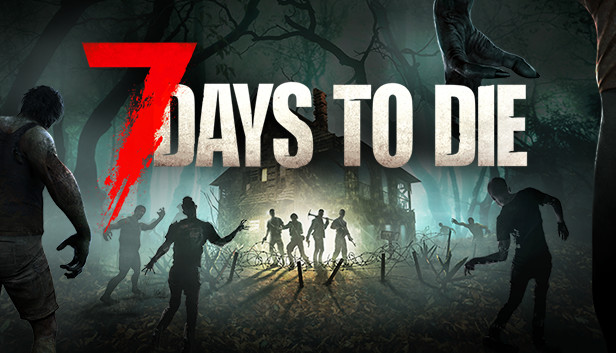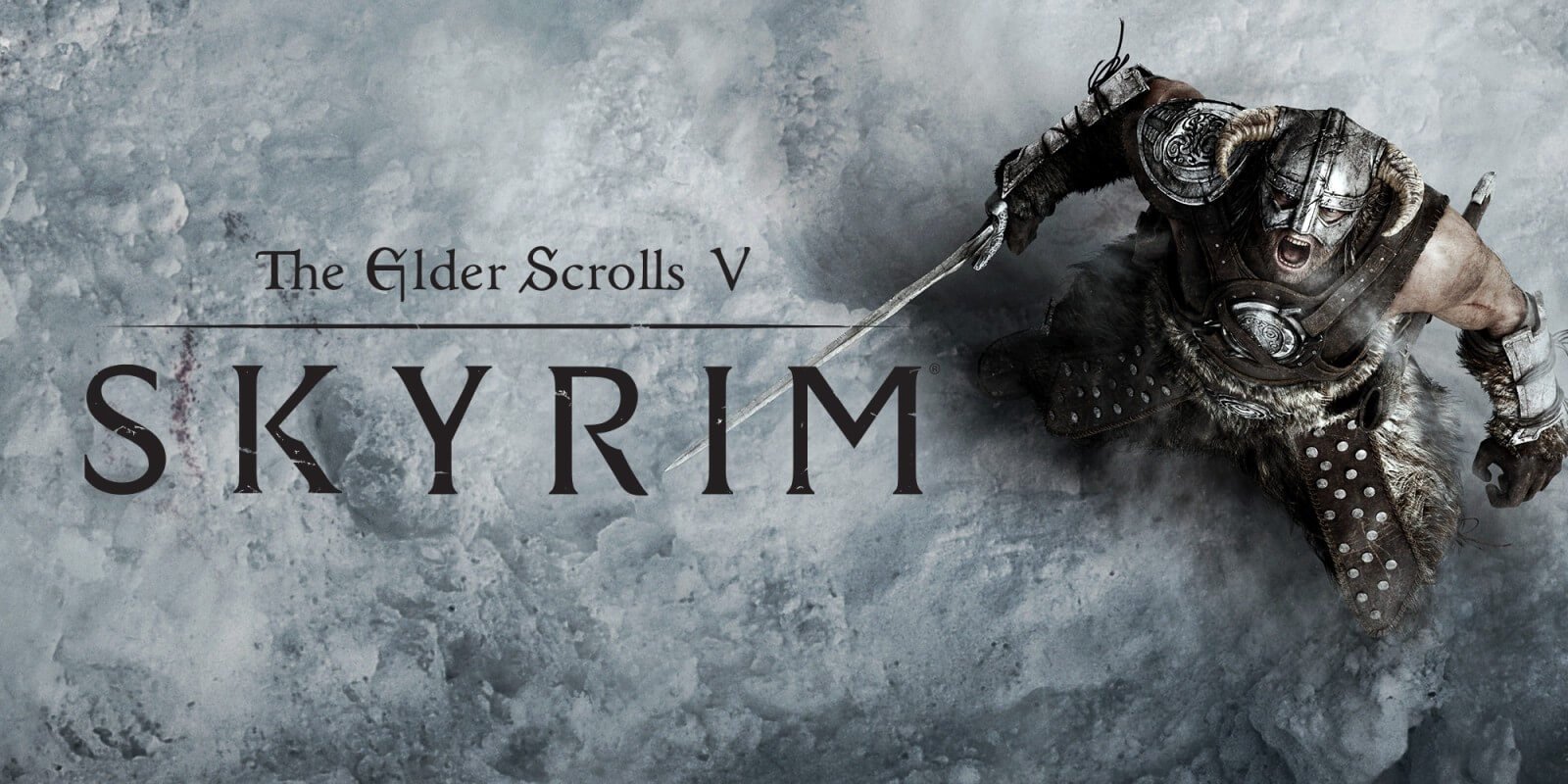One of the main features of Skyrim is its accessibility. Most other games have a predefined set of rules you must abide by throughout your entire play. But Skyrim allows its players to change just about anything in the game. You can set a custom game speed, give yourself god mode, spawn items and weapons, and so much more.
Please scroll down if you want Perk IDs
This is all achieved thanks to the console commands. The game also offers a Skyrim skill points command. You can even use the Skyrim add skill command to grant yourself infinite skill points.
How to use the IDs?
- To use the commands, you will have to bring up the console in the game by pressing the tilde key (~).
- If by pressing the tilde key the console does not show up in the game, then go to your keyboard prompts from settings and see what the assigned keybind is for the console command.
- Whatever key bind it may be assigned to, use it and the console will now open up.
- Now if you want to use any command like the Skyrim perk point command, you will have to enter the cheat for it in the console and you will be granted as many perk points as required.
Skyrim Perk IDs List
| Perk Name | Perk ID | Skill |
|---|---|---|
| Adept Alteration | 000C44B8 | Alteration |
| Adept Conjuration | 000C44BC | Conjuration |
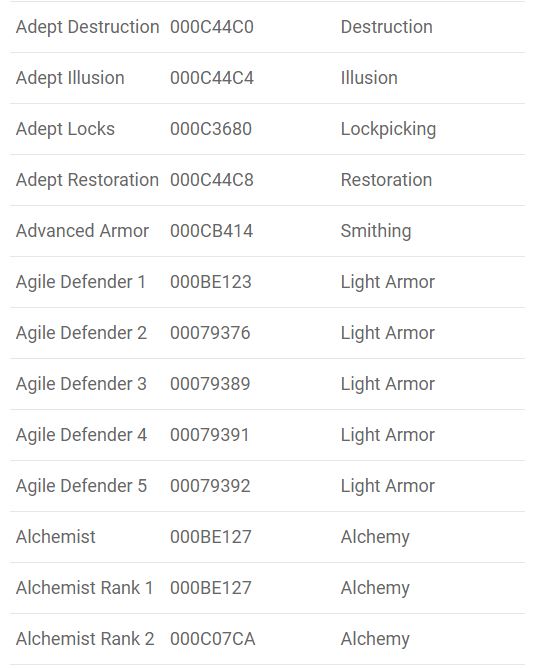
How to obtain Skyrim perk points?
If you want to use the Skyrim perk point command, then there are two ways you can do so. The first method is really simple. All you have to do is look up the command for the exact perk that you want to use. There are many Skyrim console commands for perks so to use the one that you want, it is recommended that you note all of them down. The second method is the Skyrim skill points command.
To gain Perk points, you can use the console command to give your player a lot of XP. You can then use this XP and spend it on your skill trees to get the perk that you want. Once you’ve acquired a perk with this method, the perk will be active throughout your entire playthrough and you will never have to enable it again.

Both these Skyrim unlimited perk point cheats will grant you an infinite number of perks for you to use in the game. You can also download a Skyrim add perk points mod to add perk points to your character.
Best perks to use in Skyrim?
In Skyrim, there are lots of special abilities called perks that players can use. Some players like using a mod that gives them extra perk points. But activating each perk takes a while, so these players don’t want to use all of them. They only want the very best perks that help them the most.
If you’re curious and want to try out all the perks in the game, you can use a command to do that. Here are some of the really strong perks you can use in Skyrim.
Extra Effect (Enchanting)
Crafting in Skyrim is good and using it will allow a player to obtain the most powerful weaponry and armor in the game. The process of Enchanting is the best in many players’ eyes. But you can only have one enchantment at a time by default. But if you have the extra effect perk, you can have two enchantments on your equipment at once.
If you want to enchant your armor with both damage and defense, then you can do so by having this perk. Using enchantments will make even the weakest of weapons and armor in Skyrim endgame viable.
Necromage (Restoration)
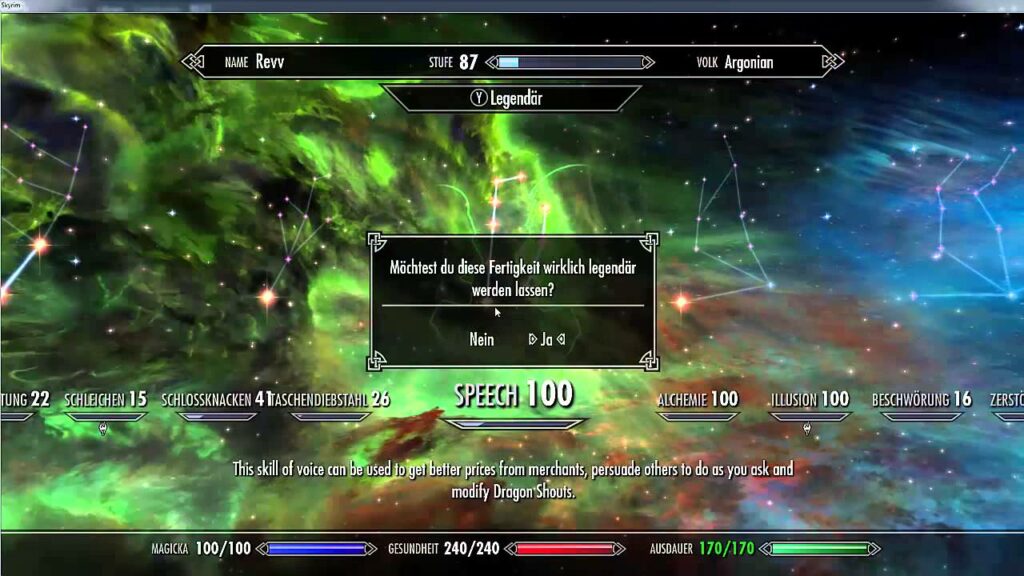
This perk will make all of your spells to be 30% more effective against undead enemies. Necromage is a restoration perk and is a really good perk for those players that use Restoration spells very often.
Alteration
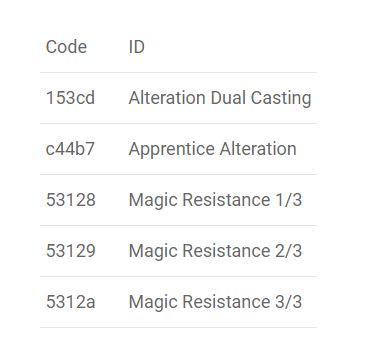
Power shot (Archery)

Archery and its perks in Skyrim are very dominant and favored by many players. The power shot perk allows your arrows to have a 50% chance to stagger an enemy when hit.
This perk is especially useful against fast-moving enemies that are hard to hit as it will stop them dead in their tracks. You can also keep a ranged enemy completely stun locked if you keep firing at them. You can even stagger huge enemies like Dragons with this perk.
Conjuration
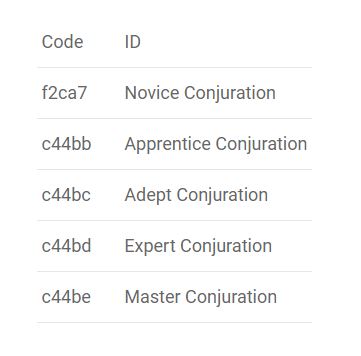
Skyrim Ordinator mod
Once you have experienced all 251 perks that Skyrim has to offer but you’re still left craving for more, then why not try out the Skyrim ordinator mod? The mod offers 469 ordinator perk IDs. It overhauls some existing perks from the base game while also adding some new ones. For long-term fans of Skyrim that want to try out a new experience, this mod is one you’ll want to try out.
Try Out Skyrim Item Codes
How do you get a perk ID in Skyrim?
If you want to obtain a perk ID for any perk in the game, you will have to search for the perk’s ID on our website. Once you know the ID of the perk, simply use the Player.AddPerk command followed by the ID of the perk to receive it.
What is the total number of perks in Skyrim?
Skyrim has a bunch of special abilities called perks that players can use to make their characters stronger and more skilled. There’s a whole bunch of these perks in the game, and it’s actually hundreds of them! Each perk gives you a little boost or a cool new ability, like being better at sneaking or hitting harder with a certain weapon. So, if you add up all these perks, there are quite a lot of them to choose from. It’s like having a big toolbox of skills that you can pick and choose to make your character awesome in different ways!
What is the legendary perk of Skyrim?
You can choose to make any of your skills Legendary when that skill reaches level 100. When you make a skill legendary, it will reset back to level 15 and also refund any perk points spent on it. When you level the skill back up again, you will receive perk points from that skill again and also keep the perk points that you got refunded for making it a Legendary.
Can you max out each perk in Skyrim?
Yes, you can! If you want to max out every perk in the game then you can certainly do so but such a task will take you a lot of time to complete without the help of cheats.
Ratings and Reviews
Cheat Mastery Unveiled
Codes on somewhat overdrive a pixelated juggernaut Invincible and okay