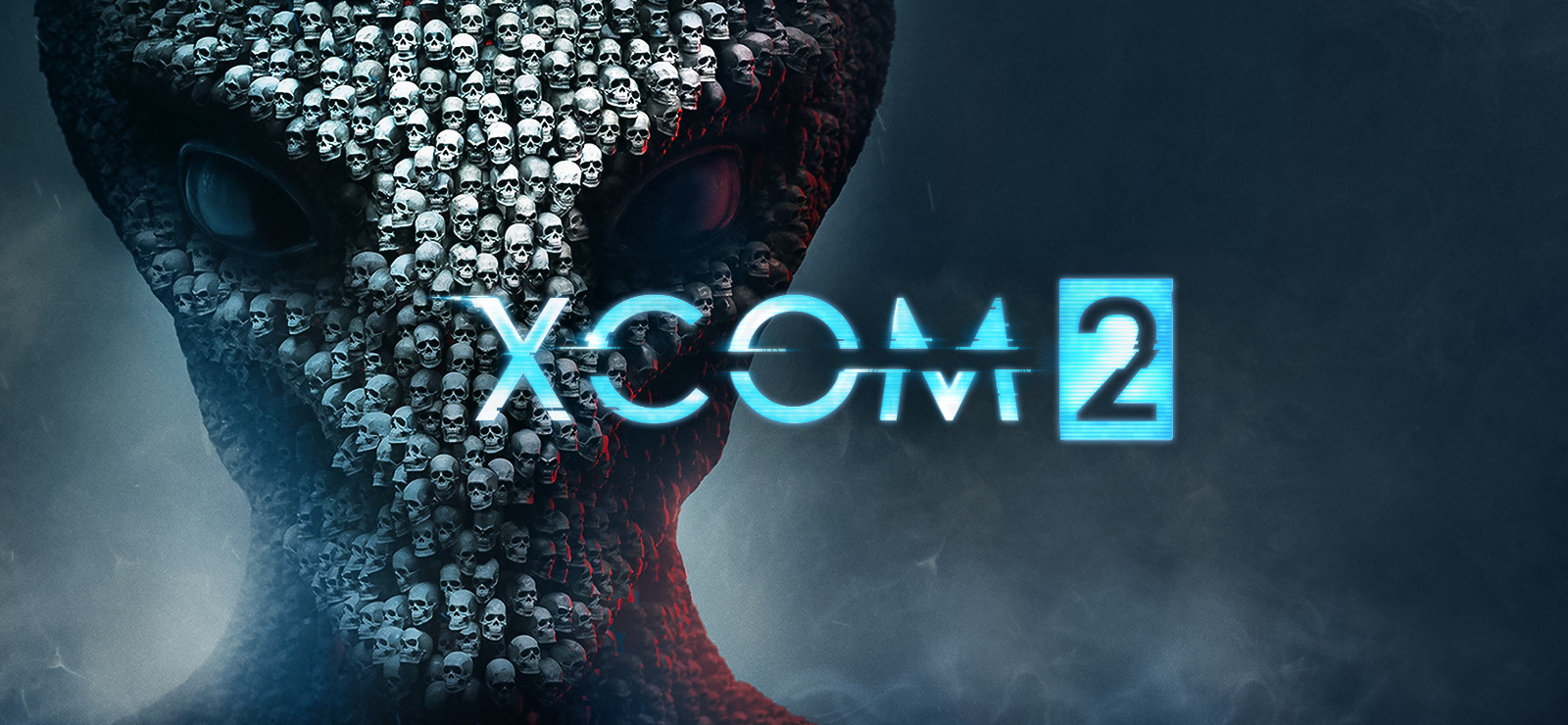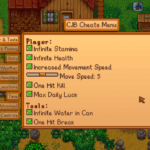An exemplary war game, Imperator: Rome has been in charge of the hearts for more than 10 years. Certain components of the game can go through a lift or they are no longer required. Indeed, in comes the game console commands.
Along with the game console commands, you can totally rebuild your imperator. From various customizations to extra elements, the choices are countless. You can damage, destroy or eliminate soldiers of fortune, begin nationwide conflict, produce things and considerably more.
Please scroll down if you want Imperator Rome’s commands
How to use Imperator Rome commands?
To get this access, you really want to enable the game from the console which is already defaulted. If you want to play the game in debug mode it is very important that you debug it prior. For enabling the troubleshoot mode you need to go to the main menu in the game and tap right on the properties option.
- In Imperator: Rome, the console can be opened by pressing ` on US/UK keyboards.
- Other keys that may work to open the console include: §, ~, ^, °, or ². If none of those work, we recommend trying: SHIFT + 2, SHIFT + 3, and ALT + 2 + 1.
- Press enter after adding the command.
Console Commands List
| Name | Codes |
|---|---|
| 3dstats | 3dstats |
| ae | ae [amount] |
| ai | ai [country tag] |
| aistats | aistats |
| aiview | aiview |
| amnesia | amnesia [country tag] |
| annex | annex [country tag] |
| army | army [amount] [province id] |
| army_loyalty | army_loyalty [province id] [loyalty amount] |
| cash | cash [amount] |
| centralization | centralization [percentage] |
| civil_war | civil_war [country tag] |
| clear | clear |
| clear_aistats | clear_aistats |
| coat_of_arms | coat_of_arms [country tag] |
| compoundnodeeditor | compoundnodeeditor |
| conquer | conquer [province id] |
| control | control [province id / country tag] |
| crash | crash |
| debug_mode | debug_mode |
| declare_war | declare_war [country tag] [country tag] |
| delay_diplo | delay_diplo |
| destroy_mercenaries | destroy_mercenaries |
| dumpdatatypes | dumpdatatypes |
| eagerness | eagerness [country tag] |
| enable_dev_cheats | enable_dev_cheats |
| error | error |
| event | event [event id] [country tag / province id / character id] |
| event_queue | event_queue |
| execute | execute [country tag] |
| exile | exile |
| explorer | explorer |
| forcepeace | forcepeace [country tag] |
| tweak fow | tweak fow |
| gamelog | gamelog |
| halt | halt |
| healthy_economy | healthy_economy |
| help | help [command] |
| helphelp | helphelp |
| helplog | helplog |
| horde | horde [province id] |
| instant_war | instant_war |
| kick | kick [player name] |
| kill | kill [character id] |
| legitimacy | legitimacy [amount] |
| load | load [file name] |
| loading_screen | loading_screen |
| make_child | make_child [character id] [character id] |
| manpower | manpower [amount] |
| map_editor | map_editor |
| mapmode | mapmode [map mode id] |
| marry | marry [character id] [character id] |
| minidump | minidump [file name] |
| months | months [country tag] [country tag] |
| mpstats | mpstats |
| music.next | music.next |
| music.togglepause | music.togglepause |
| navy | navy [amount] [province id] |
| nomen | nomen |
| observe | observe |
| oos_dump | oos_dump |
| output_terrain | output_terrain |
| particleeditor | particleeditor |
| pirates | pirates [province id] |
| planaction | planaction [index] |
| players | players |
| portrait_editor | portrait_editor |
| power | power [amount] |
| ppa | ppa [country tag] |
| prefer | prefer [country tag] |
| print_randomlog | print_randomlog |
| printmap | printmap [map mode] [file name] |
| refresh_mercenaries | refresh_mercenaries |
| release_mode | release_mode |
| reload | reload [file name] |
| rendertype | rendertype |
| replan | replan [country tag] |
| replay | replay |
| revolt | revolt [country tag] |
| save | save [file name] |
| screenshot | screenshot |
| script_docs | script_docs |
| select_province | select_province [province id] |
| set_age | set_age [character] [age] |
| settings | settings |
| setup_editor | setup_editor |
| shader_debug | shader_debug |
| spawnentity | spawnentity [entity id] [state id] |
| stab | stab [amount] |
| state_loyalty | state_loyalty [province id] [amount] |
| statistics | statistics |
| switchlanguage | switchlanguage [language name] |
| t | t [country name] |
| tag | tag [country tag] |
| tech | tech [amount] |
| test_save | test_save |
| testchar | testchar |
| teststatus | teststatus |
| textureviewer | textureviewer |
| tick | tick |
| tick_day | tick_day [amount] |
| time | time |
| timing | timing [off / show / log / all] |
| tweak | tweak [tweaker gui name] |
| tyranny | tyranny [amount] |
| unrest | unrest [province id] [amount] |
| update | update |
| version | version |
| vsync | vsync |
| warexhaustion | warexhaustion [amount] |
| watch | watch |
| winter | winter |
| yesmen | yesmen |
Rome allows you to define your objectives for yourself, from being the king of the world as Rome to bringing down one of its behemoths while playing as a smaller or modest country. However, in any case, it doesn’t generally come as simple as always.
You should always have some imperative Rome console commands. They can demonstrate very conveniently when games start getting tricky.
Cheats & Commands Benefits

This mind-blowing game that satisfies the procedure commands will actually want to fulfill their most updated features. In this sense, we can characterize them as a series of commands that once we enter them in the game control center will permit us to get to different tools to explore specific parts of the game.
You can easily know about the parts and the scenarios happening in the game. It is very easy. For example, war or harmony, assembling territories, or growing your political power. This large number of perspectives will be readily available with the Imperator Rome Console Commands.
Using imperator Rome console commands is very beneficial. As it customizes the game according to the player’s will. Through this, you can have a higher chance of winning the game. Also, you can easily confuse the opposite player easily. There is a detailed chart available through which you can easily choose imperator Rome console commands.
Once you play the customized version you are not going back. You are surely going to enjoy it. Customization is very necessary as it modifies and updates the features of the game.
Check Out Medieval 2 Total War Cheats
How does It work on windows?

As you have already read the guide and have learned various details about the imperator Rome console command. You are well aware of its features, updating commands, and how it is going to work. The commands are very helpful throughout the game.
It makes it very easy and simple. In case you are stuck somewhere you are not going to restart the level again. You can simply use the imperator Rome console command and you are going to clear the level. For more understanding below are console commands traits that will help you in commanding the game on the Windows
- Initially, you have to search for the folder where you have downloaded the game.
- After that, open the folder and create a shortcut folder and choose the file to be saved on the desktop.
- After that right-click on the properties
- You will see the ” debug_mode ” option down below.
- Click on that option and you will console commands on windows
Commands not working accurately

Initially accessible at one single tap. Imperator Rome’s control center orders and cheats presently require an additional step to get in working. In case you are running the steam form tap on the right-click in the game library. In the main tab, you will see an exchange box, simply under the launch Options segment.
You only have to add “- debug_mode” there, without any quotation marks. A lot of people just copy-paste as it is, that’s why it doesn’t work accurately. These accomplishments can’t be utilized during an ironman in multiplayer matches. Always follow the instructions prior.
Try Kingdom Come Deliverance Console Commands
Advantages
As you all know console commands are very beneficial in the game. Here are a few of them.
- Critical Thinking
These commands in-game make players think critically. As there are various other sources through which you can take the information. But applying codes in the game can increase your chances of winning the game. For applying command codes you can watch video tutorials as well.
- Developing persistence.
When you learn how to implement codes or commands in the game you become persistent. At times when a player is playing the game and he gets stuck somewhere, he leaves the game there and then.
For that purpose, we have made this imperator some console commands which help the players to clear all the hurdles and obstacles.
Imperator: Rome – How to enable & use Console Commands & Cheats
Ratings and Reviews
Levels a Bit Easy
Game commandss make it interesting Explosions powerups nice chaos